Zotero PDF Translate is a powerful, open-source plugin enabling researchers to translate PDFs, EPubs, and web content into multiple languages. It supports 20 translation services, facilitating language barrier overcome in academic research. Designed for seamless integration with Zotero’s core features, it enhances productivity for scholars working with multilingual sources.
Overview of Zotero PDF Translate
Zotero PDF Translate is a versatile plugin designed to streamline translation processes within Zotero. It supports translating PDFs, EPub files, web content, metadata, annotations, and notes into various languages. The plugin integrates with over 20 translation services, including Google Translate and DeepL, ensuring high-quality translations. Its seamless integration with Zotero’s built-in PDF reader enhances research workflows, making it easier for users to manage and analyze multilingual sources efficiently. This tool is particularly beneficial for researchers and scholars working with diverse linguistic materials.
Key Features of the Plugin
Zotero PDF Translate offers a robust set of features tailored for academic research. It supports multiple file formats, including PDFs, EPubs, and web pages, and translates metadata, annotations, and notes. The plugin integrates with leading translation services like Google Translate, Microsoft Translator, and DeepL, ensuring accuracy. A built-in PDF reader with translation capabilities allows users to view and compare original and translated text side by side. Additionally, inline translation for annotations enhances workflow efficiency, making it an indispensable tool for scholars working with multilingual sources.
Importance of Translation in Academic Research
Translation plays a pivotal role in academic research by breaking down language barriers, enabling access to diverse global knowledge. Researchers can engage with international studies, fostering collaboration and enriching their work. Zotero PDF Translate facilitates this by translating PDFs, annotations, and metadata, ensuring scholars can fully comprehend and utilize multilingual sources effectively. This tool is essential for maintaining the integrity and breadth of research in an increasingly interconnected academic landscape.

Installation and Setup
Install Zotero PDF Translate by downloading the .xpi file from GitHub and following the plugin installation steps. Configure settings to optimize translation services for your needs.
Downloading the Plugin
Visit the official GitHub repository to download the latest version of Zotero PDF Translate. Navigate to the “Releases” section and select the appropriate .xpi file for your Zotero version. Ensure you download from trusted sources to avoid compatibility issues. For example, version v2.0.6 is available at this link. Once downloaded, proceed to install the plugin in Zotero following the provided instructions.
Installing the Plugin in Zotero
After downloading the .xpi file, open Zotero and navigate to Tools > Add-ons. Drag and drop the downloaded file into the Add-ons window. Alternatively, click the gear icon, select “Install Add-on From File,” and choose the .xpi file. Follow the prompts to complete the installation. Restart Zotero to ensure the plugin is fully integrated. Ensure compatibility with your Zotero version for optimal functionality. This process enables seamless translation of PDFs and other documents within your library.
Configuring Settings for Optimal Use
After installation, access the plugin settings via Tools > Add-ons > Zotero PDF Translate. Select your preferred translation service, such as Google Translate or DeepL, and choose the target language. Customize options like translation display mode, whether in a pop-up or inline. Enable or disable specific features like metadata or annotation translation. Set default settings for batch translation and keyboard shortcuts to streamline your workflow. Adjust these configurations to suit your research needs and enhance your translation experience within Zotero.
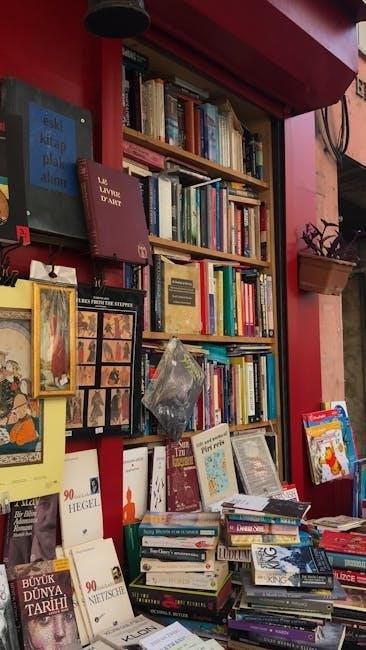
Key Features of Zotero PDF Translate
Zotero PDF Translate offers multi-format translation, including PDFs, EPubs, and web content. It supports 20+ translation services like Google Translate and DeepL, enabling seamless language conversion for research efficiency.
Support for Multiple File Formats
Zotero PDF Translate supports a wide range of file formats, including PDFs, EPub files, and web content. This versatility allows researchers to translate various document types seamlessly. Whether you’re working with academic papers, eBooks, or online articles, the plugin ensures accurate and efficient translation. It also maintains the original formatting and structure of the documents, making it easier to reference and annotate translated content without losing context. This feature is particularly useful for scholars dealing with multilingual sources, enabling them to focus on their research without language barriers.
Integration with Popular Translation Services
Zotero PDF Translate seamlessly integrates with leading translation services like Google Translate, Microsoft Translator, and DeepL. This integration ensures high-quality translations, leveraging the strengths of each service. Users can access multiple translation engines, providing flexibility and accuracy. The plugin’s ability to connect with these services enhances its functionality, making it a reliable tool for researchers working with multilingual content. This integration simplifies the translation process, ensuring precise and context-appropriate results across various languages.
Built-in PDF Reader with Translation Capabilities
Zotero PDF Translate includes a built-in PDF reader that allows users to view and translate documents directly within Zotero. This feature streamlines the research process by eliminating the need for external tools. The reader supports inline translations, enabling users to read and understand content without leaving the application. Additionally, it integrates smoothly with Zotero’s annotation features, allowing for translated notes and highlights. This functionality enhances productivity and provides a cohesive workflow for managing and analyzing multilingual documents.
Inline Translation for Annotations and Notes
Zotero PDF Translate offers inline translation for annotations and notes, allowing users to translate selected text directly within their documents. This feature ensures that researchers can easily understand and engage with content in multiple languages. By integrating translation into the annotation process, the plugin enhances workflow efficiency and supports seamless multilingual research. Users can translate specific portions of text or entire notes, making it ideal for collaborative projects or individual studies involving diverse language sources.

Translating Different File Types
Zotero PDF Translate seamlessly handles translation for various file types, including PDFs, EPub files, and web content, supporting multiple translation services for efficient multilingual research.
Translating PDFs
Zotero PDF Translate efficiently handles PDF translations, supporting over 20 services like Google Translate and DeepL. Users can translate selected text or entire documents, with options to view translations in a pop-up or item pane for easy comparison. This feature is particularly beneficial for researchers working with multilingual sources, enabling seamless access to content regardless of language barriers. The plugin integrates smoothly with Zotero’s built-in PDF reader, enhancing the research experience with efficient translation capabilities.
Translating EPub Files
Zotero PDF Translate extends its capabilities to EPub files, allowing users to translate content seamlessly. The plugin supports over 20 translation services, including Google Translate and DeepL, ensuring high-quality translations. EPub files can be translated in their entirety or by selecting specific sections, maintaining formatting and structure. This feature is particularly useful for researchers and readers working with multilingual materials, enabling easy access to content in their preferred language while preserving the original layout and readability within Zotero’s interface.
Translating Web Content
Zotero PDF Translate simplifies translating web content directly within Zotero. Users can translate entire webpages or selected text, ensuring smooth integration with their research workflow. The plugin supports multiple translation services, providing accurate and context-specific translations. This feature is invaluable for researchers accessing foreign-language sources, enabling them to capture and translate web content efficiently while maintaining organization within their Zotero library, thus enhancing their ability to incorporate diverse perspectives into their work seamlessly.

Translating Metadata and Annotations
Zotero PDF Translate allows users to translate metadata and annotations, ensuring clarity and consistency across languages. This feature is essential for maintaining context in multilingual research environments, enabling seamless integration of translated information into Zotero libraries while preserving the original meaning and structure of the data.
Translating Metadata
Translating metadata in Zotero PDF Translate ensures that titles, authors, and descriptions are accurately converted to the target language. This feature is crucial for maintaining consistency across multilingual research materials. By translating metadata, users can easily organize and retrieve documents, regardless of the original language. The plugin supports various metadata fields, making it an invaluable tool for researchers working with diverse sources. This functionality enhances productivity and ensures that all information remains accessible and understandable;
Translating Annotations
Zotero PDF Translate allows users to translate annotations within PDFs and other documents seamlessly. This feature is particularly useful for researchers who work with multilingual sources, enabling them to understand and engage with annotated content in their preferred language. Annotations are translated inline, preserving their context and formatting. The plugin supports multiple translation services, ensuring high accuracy and relevance. By translating annotations, researchers can maintain a coherent workflow and fully utilize all document content, regardless of the original language used;
Translating Notes
Zotero PDF Translate seamlessly translates notes within documents, ensuring researchers can engage with content in their preferred language. The plugin maintains note formatting and context during translation, supporting multiple services for accuracy. This feature enhances workflow efficiency, allowing users to focus on content understanding without language barriers, making it invaluable for multilingual research environments. The ability to translate notes alongside annotations and metadata ensures comprehensive access to all document elements, fostering deeper analysis and collaboration across linguistic boundaries.
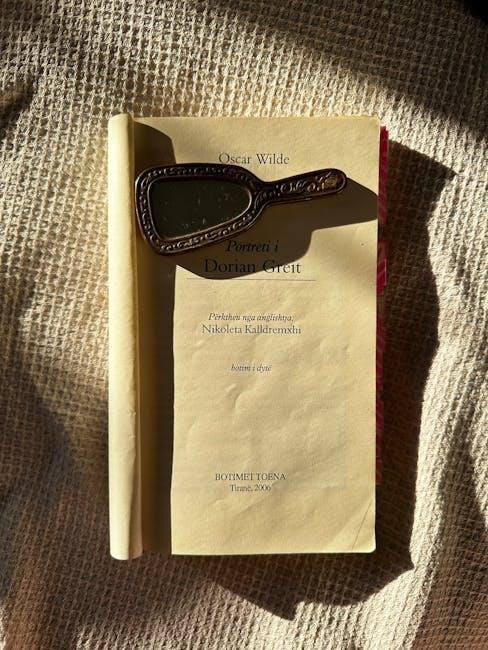
Supported Translation Services
Zotero PDF Translate integrates with 20 translation services, including Google Translate, Microsoft Translator, and DeepL, ensuring accurate and diverse language translation options for flexibility.
Google Translate
Zotero PDF Translate seamlessly integrates with Google Translate, offering robust and accurate translations for PDFs, annotations, and metadata. This service supports over 100 languages, making it ideal for multilingual research. Users can translate selected text or entire documents, with results displayed in a pop-up or item pane for easy comparison. Google Translate’s reliability and extensive language coverage make it a popular choice for scholars needing precise translations. This integration enhances productivity and accessibility for researchers working with global sources.
Microsoft Translator
Microsoft Translator is another key service supported by Zotero PDF Translate, offering accurate translations for PDFs, annotations, and metadata. It supports a wide range of languages, providing researchers with a reliable tool for multilingual academic materials. The integration allows users to translate selected text or entire documents seamlessly, with results displayed for easy comparison. Microsoft Translator’s robust capabilities and language support make it an essential option for scholars requiring precise and efficient translations, enhancing their workflow when working with diverse linguistic sources.
DeepL
DeepL is a premium translation service integrated into Zotero PDF Translate, known for its high-quality translations that often surpass those of other services. It excels in maintaining the context and nuance of complex texts, making it ideal for academic and professional documents. Users can translate PDFs, annotations, and notes with remarkable accuracy. DeepL’s advanced neural networks ensure that translated content retains its original meaning, offering a reliable solution for researchers working with multilingual materials and requiring precise translations, thus enhancing their academic and professional workflows significantly.
Other Supported Services
Beyond Google Translate and Microsoft Translator, Zotero PDF Translate also supports a variety of other services, including DeepL, MyMemory, and Linguee, among others. These services provide diverse translation options, catering to different languages and specialized terminology. Users can choose the service that best fits their needs, ensuring accurate translations for PDFs, annotations, and web content. This versatility makes the plugin a comprehensive tool for researchers and professionals working with multilingual materials, enhancing productivity and accessibility across various projects and disciplines.

Integration with Zotero’s Core Features
Zotero PDF Translate seamlessly integrates with Zotero’s built-in PDF reader, enabling direct translation of PDFs, annotations, and notes. It also works effortlessly with Zotero’s collections and syncing capabilities, ensuring translated documents are accessible across all devices. This integration enhances the overall research workflow, making it easier to manage and analyze multilingual sources within the familiar Zotero environment.
Seamless Integration with Zotero’s Built-in PDF Reader
Zotero PDF Translate integrates effortlessly with Zotero’s built-in PDF reader, allowing users to translate PDFs, annotations, and notes directly within the reader. This eliminates the need to switch applications, streamlining the workflow. The plugin’s inline translation feature ensures that translated text appears alongside the original, making it easy to compare and reference. This integration enhances the overall user experience, providing a cohesive and efficient tool for managing and analyzing multilingual PDF content within Zotero.
Translation of Items in Zotero Collections
Zotero PDF Translate enables users to translate items directly within their Zotero collections, maintaining the organization and structure of their library. The plugin supports translating PDFs, EPubs, web content, metadata, annotations, and notes, ensuring all parts of a collection can be easily converted to the target language. This feature streamlines workflows for researchers working with multilingual sources, allowing seamless access to translated content without disrupting the library’s organization.
Syncing Translated Documents Across Devices
Zotero PDF Translate ensures seamless syncing of translated documents across devices through Zotero’s built-in syncing capabilities. Once translated, documents remain accessible and consistent across all connected devices, maintaining their formatting and annotations. This feature allows researchers to work on translations from any location, ensuring uninterrupted access to their materials. The plugin integrates effortlessly with Zotero’s syncing system, providing a cohesive and efficient experience for managing translated content across multiple devices.
Advanced Features
Zotero PDF Translate offers advanced features like batch translation, customizable options, and keyboard shortcuts, enhancing efficiency for researchers handling multiple documents and languages simultaneously in Zotero.
Batch Translation
Zotero PDF Translate’s batch translation feature allows users to translate multiple files simultaneously, saving time and effort. This option is ideal for researchers managing large collections of multilingual documents. By processing several PDFs, EPubs, or web pages at once, users can streamline their workflow and focus on analysis rather than manual translation tasks. This feature is particularly beneficial for projects involving extensive multilingual sources, ensuring efficiency and productivity in academic and professional settings.
Customizable Translation Options
Zotero PDF Translate offers customizable translation options, allowing users to tailor settings to their specific needs. Users can select preferred translation services, choose target languages, and customize translation modes. The plugin supports multiple translation engines, enabling users to pick the best option for accuracy or speed. Additionally, options for translating specific text selections or entire documents provide flexibility. Customizable settings ensure that translations align with individual workflows, enhancing productivity for researchers and professionals working with diverse linguistic materials.
Keyboard Shortcuts for Efficient Use
Zotero PDF Translate provides keyboard shortcuts to enhance user efficiency. Users can quickly trigger translations, access settings, or view translated text with predefined hotkeys. For instance, a shortcut like Ctrl + T can instantly translate selected text, while another shortcut might open the translation sidebar. These shortcuts streamline workflows, allowing researchers to focus on their tasks without navigate through menus repeatedly. Customizable keyboard shortcuts further personalize the experience, ensuring seamless integration with individual workstyles.

Troubleshooting Common Issues
Zotero PDF Translate may encounter translation errors, formatting issues, or service limitations. Users can resolve these by checking plugin updates, adjusting settings, or referring to the support documentation.
Fixing Translation Errors
Translation errors in Zotero PDF Translate can arise from internet connectivity issues or outdated plugins. To resolve these, ensure a stable connection, update the plugin, and clear the cache. If specific texts fail to translate, check the original document’s quality and formatting. Additionally, verify that the selected translation service supports the source and target languages. Restarting Zotero and reinstalling the plugin often fixes persistent issues. Ensure all settings are correctly configured for optimal performance.
Resolving Formatting Problems
Addressing Limitations in Translation Services
Zotero PDF Translate relies on third-party services like Google Translate and DeepL, which may have limitations such as file size restrictions or inaccuracies in technical terminology. To overcome these, split large documents into smaller sections or use alternative tools for complex texts; For offline translations, consider using local translation software alongside Zotero. While the plugin supports 20 services, each has unique constraints, so experimenting with different providers can help achieve better results.

Use Cases for Zotero PDF Translate
Zotero PDF Translate aids researchers, professionals, and learners by enabling language barrier-free access to academic papers, professional documents, and educational materials, enhancing global collaboration and understanding.
Academic Research
Zotero PDF Translate is invaluable for academic research, enabling scholars to access and analyze multilingual sources seamlessly. By translating PDFs, annotations, and notes, it overcomes language barriers, fostering global collaboration. Researchers can efficiently translate documents using integrated services like Google Translate or DeepL, ensuring accurate comprehension of international studies. This tool enhances productivity for those working with diverse, non-English sources, making it indispensable for modern, globalized academic environments. Its ability to handle complex texts ensures researchers can focus on analysis rather than language limitations.
Professional Documentation
Zotero PDF Translate streamlines professional documentation by enabling seamless translation of PDFs, EPubs, and web content. Professionals can translate metadata, annotations, and notes, ensuring clarity in multilingual projects. The plugin supports 20 translation services, making it ideal for creating bilingual documents or collaborating across language barriers. Its integration with Zotero’s built-in PDF reader enhances workflow efficiency, particularly for industries requiring accurate translation of technical or specialized content, ensuring professional-grade results in global projects and documentation.
Accessibility and Language Learning
Zotero PDF Translate enhances accessibility by breaking language barriers for users with diverse linguistic needs. It aids language learners by providing instant translations of academic texts, fostering comprehension. The plugin’s ability to translate annotations and notes makes it a valuable tool for educational purposes, allowing users to engage deeply with multilingual content. This feature-rich plugin promotes inclusivity and supports individuals in overcoming language challenges, making it indispensable for both accessibility and educational applications.

Comparison with Other Translation Tools
Zotero PDF Translate stands out with its seamless integration into Zotero, offering unique features like direct PDF translation and support for multiple formats, surpassing standalone tools in efficiency and convenience.
Zotero PDF Translate vs. Other Zotero Plugins
Zotero PDF Translate excels with its robust translation capabilities, supporting over 20 services and various file formats like PDFs and EPubs. Unlike other plugins, it seamlessly integrates with Zotero’s core features, enabling direct translation within the built-in PDF reader and annotations. Its ability to translate metadata and notes sets it apart, making it indispensable for researchers handling multilingual sources. This plugin’s versatility and efficiency surpass other Zotero extensions, offering a comprehensive solution for academic and professional needs.
Zotero PDF Translate vs. Standalone Translation Tools
Zotero PDF Translate stands out for its seamless integration with Zotero’s ecosystem, allowing direct translation of PDFs, annotations, and metadata without leaving the application. Unlike standalone tools, it eliminates the need to export and re-import files, streamlining workflows. While standalone tools offer broader file compatibility, Zotero PDF Translate’s tight integration and support for 20 translation services make it a more convenient choice for researchers already using Zotero, reducing the hassle of switching between apps for translation tasks.
Why Choose Zotero PDF Translate
Zotero PDF Translate is an indispensable tool for researchers due to its seamless integration with Zotero’s core features, enabling direct translation of PDFs, annotations, and metadata. Its support for 20 translation services, including Google Translate and DeepL, ensures high-quality translations. The plugin’s ability to translate inline annotations and notes without leaving Zotero enhances workflow efficiency. Additionally, its open-source nature and active development make it a reliable and constantly improving solution for academic and professional needs, setting it apart from other translation tools.
Zotero PDF Translate is a versatile tool that simplifies multilingual research, offering seamless translation of various formats and integrating with top services to enhance academic efficiency and accessibility.
Zotero PDF Translate offers seamless translation of PDFs, EPubs, and web content, supporting over 20 services like Google Translate and DeepL. It enables researchers to overcome language barriers by translating annotations, notes, and metadata, enhancing accessibility. The plugin integrates effortlessly with Zotero’s core features, providing efficient workflows for multilingual academic research. Its ability to handle various formats and synchronize translations across devices makes it an indispensable tool for scholars and professionals working with diverse linguistic sources, ensuring productivity and accuracy in their work.
Future Developments and Enhancements
Zotero PDF Translate aims to expand its capabilities by introducing offline translation options and improving formatting retention. Future updates may include support for additional translation services and enhanced customization features. The plugin could also benefit from advanced AI-based translation accuracy and improved integration with Zotero’s synchronization features. These developments would further solidify its role as an essential tool for researchers and professionals working with multilingual documents, ensuring seamless translation and organization of academic materials.
Final Thoughts on Zotero PDF Translate
Zotero PDF Translate stands out as an indispensable tool for researchers and professionals, offering efficient translation solutions within Zotero. Its ability to handle various file formats and integrate with multiple services makes it versatile. While minor formatting issues persist, ongoing updates promise improvements. The plugin’s open-source nature and active community support ensure its continued relevance. For those managing multilingual sources, Zotero PDF Translate is a valuable addition, enhancing productivity and fostering seamless academic collaboration across language barriers.