Welcome to the York Thermostat Manual, your comprehensive guide for installing, configuring, and troubleshooting your thermostat. This manual provides detailed instructions and insights to optimize your heating and cooling system’s performance.
1.1 Overview of the York Thermostat
The York thermostat is a cutting-edge device designed to regulate heating and cooling systems efficiently. It offers a user-friendly interface with features like real-time temperature display, scheduling, and precision accuracy within ±1 degree Fahrenheit. Available in programmable and non-programmable models, it caters to both residential and commercial needs. The thermostat supports smart home integration, enabling remote control via apps. With models like the S1-THEU21P7 and S1-THEC11NY, York ensures compatibility with various HVAC systems. Its robust design and advanced functionality make it a reliable choice for maintaining comfortable indoor climates while optimizing energy efficiency. By following the manual, users can unlock its full potential and customize settings to suit their preferences. This overview highlights the thermostat’s versatility and innovative capabilities.

1.2 Key Features and Functions

The York thermostat boasts an array of features designed to enhance user experience and system efficiency. Key functions include programmable scheduling, allowing users to set temperature preferences for different times of the day. The device also offers a real-time clock and permanent or temporary hold options for flexibility. With precision temperature control, it maintains settings within ±1 degree Fahrenheit, ensuring consistent comfort. The thermostat is compatible with various HVAC systems, including heat pumps and dual-fuel systems. Advanced models support Wi-Fi connectivity, enabling remote management through smartphone apps. Additional features like energy-saving modes and system status indicators help users monitor and optimize their energy usage. These functionalities make the York thermostat a versatile and efficient solution for modern heating and cooling needs.

Installation and Setup
Begin by turning the system switch to the OFF position and ensuring all connections are secure. Adjust the set point above room temperature for proper activation.
2.1 Step-by-Step Installation Guide
Start by turning off the power to your HVAC system at the circuit breaker. Locate the wall where the thermostat will be installed and ensure it is level. Remove the old thermostat and carefully label the wires before disconnecting them. Mount the new thermostat base plate, securing it with screws. Connect the wires to the appropriate terminals, matching the labels from your old thermostat. Gently snap the thermostat head onto the base plate until it clicks into place. Turn the power back on and test the system by adjusting the temperature settings. If the display lights up and the system responds, the installation is successful. For complex setups, consult a professional to avoid errors.
2.2 Initial Setup and Configuration
After installation, power on the thermostat and follow the on-screen prompts. Set the time, date, and preferred temperature units (Fahrenheit or Celsius). Choose your system type (heat, cool, or both) and configure the heating and cooling modes. Set your desired temperature range and choose between energy-saving or continuous fan operation. For Wi-Fi-enabled models, connect to your home network by selecting your network name and entering the password. Once connected, you can integrate the thermostat with smart home systems or download the York thermostat app for remote control. Refer to the manual for advanced settings like schedule programming and temperature limits. Ensure all settings are saved before exiting the configuration menu. If issues arise, reset the thermostat by removing and reinstalling the batteries or refer to the troubleshooting section.

Programming the Thermostat
Learn how to customize your thermostat settings to optimize comfort and energy efficiency. Discover scheduling options, temperature control, and smart integration for seamless operation.
3.1 Scheduling and Temperature Control
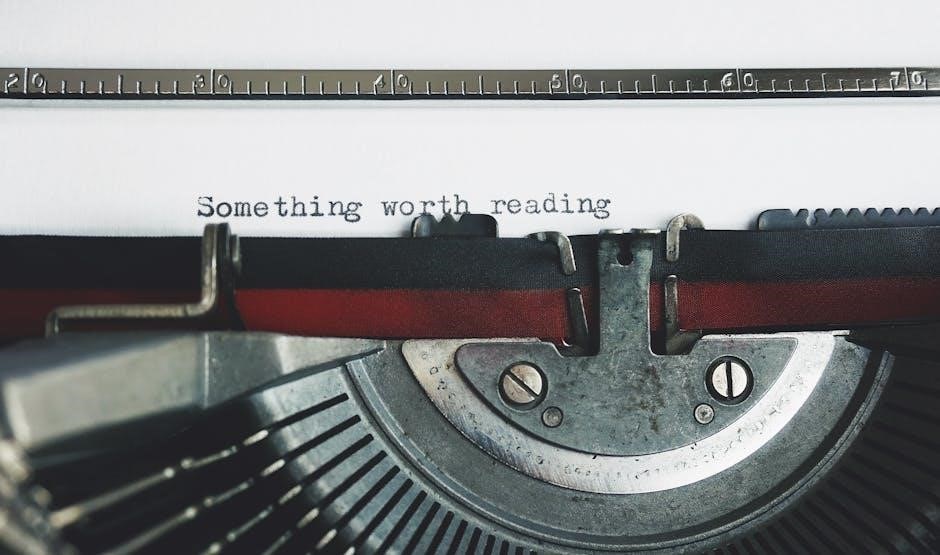
The York thermostat allows you to create customized schedules to regulate your home’s temperature. Set specific temperatures for different times of the day to optimize comfort and energy savings. With this feature, you can ensure your heating and cooling systems operate efficiently, adjusting automatically based on your daily routine. Additionally, the thermostat offers precise temperature control, allowing you to set your preferred temperature within +/-1 degree Fahrenheit. This level of customization ensures that your home remains comfortable while minimizing energy consumption. By programming your thermostat effectively, you can enjoy a consistent indoor climate and reduce your utility bills. The intuitive interface makes it easy to set up and adjust schedules as needed.
3.2 Understanding Heating and Cooling Modes
The York thermostat offers multiple operating modes to cater to your heating and cooling needs. The Heat mode activates your heating system to warm your home, while the Cool mode engages the cooling system to lower the temperature. Additionally, the Off mode disables both heating and cooling, allowing you to save energy when not needed. For automatic operation, the Auto mode switches between heating and cooling based on your set temperature. Some models also feature an Emergency Heat option, which activates auxiliary heat sources during extreme cold. Understanding these modes ensures efficient system operation, helping you maintain a comfortable indoor environment while optimizing energy usage. Refer to your thermostat’s manual for specific mode details and operation instructions.

Troubleshooting Common Issues
Identify the issue, check system settings, ensure proper installation, and consult error codes. Resetting the thermostat or contacting support may resolve persistent problems effectively and efficiently.

4.1 Common Problems and Solutions
Common issues with the York thermostat include the system not turning on, uneven temperature, or unresponsive controls. If the thermostat doesn’t power on, check the circuit breaker or batteries. For temperature discrepancies, ensure proper calibration and sensor cleanliness. If the display is unresponsive, restart the thermostat by removing batteries or power cycling; Check wiring connections for loose links, and verify that the date and time are correct for scheduling issues. For persistent problems, refer to the error code list in the manual or reset the thermostat to factory settings. Regularly cleaning the sensor and updating software can prevent many issues. Always ensure the system is compatible with your HVAC setup for optimal performance;

4.2 Error Codes and Their Meanings
The York thermostat may display error codes such as E1, E2, or E3, indicating specific issues. E1 often relates to sensor malfunctions, while E2 may signal communication errors between the thermostat and HVAC system. E3 could indicate a power supply problem or faulty wiring. Other codes like E4 or E5 might point to issues with Wi-Fi connectivity or software glitches. Always refer to the manual for detailed explanations of each code. Solutions may include resetting the thermostat, checking wiring connections, or updating software. For persistent issues, consult the troubleshooting section or contact York support. Understanding these codes helps diagnose and resolve problems efficiently, ensuring optimal system performance and comfort. Regular maintenance and updates can prevent many of these errors from occurring.

Maintenance and Advanced Features
Regularly clean the thermostat’s display and sensors to ensure accuracy. Update software for enhanced functionality and security. Explore advanced features like smart home integration and energy-saving modes to optimize performance and comfort. Schedule routine maintenance to extend the thermostat’s lifespan and maintain optimal efficiency. These practices ensure your York thermostat operates smoothly and efficiently, providing reliable temperature control year-round. Always refer to the manual for specific maintenance recommendations tailored to your model. Proper care and updates will enhance your overall experience with the York thermostat system. Regular maintenance also helps prevent common issues and ensures consistent performance. Keep your thermostat in top condition with these simple yet effective practices. Maintain your York thermostat for long-term reliability and energy savings.
5.1 Regular Maintenance Tips
Regular maintenance is essential to ensure your York thermostat operates efficiently and effectively. Start by cleaning the display and sensors with a soft cloth to prevent dust buildup. Check battery levels if your model uses batteries and replace them as needed. Ensure the thermostat is properly mounted and level to maintain accurate temperature readings. Update the software periodically to access new features and security improvements. Inspect the wiring for any signs of damage or wear, and consult a professional if necessary. Schedule annual maintenance with a certified technician to inspect and calibrate the system. Regularly review the user manual for model-specific care instructions. By following these tips, you can extend the lifespan of your thermostat, prevent common issues, and maintain optimal performance. Proper maintenance also helps in energy savings and consistent heating and cooling. Keep your York thermostat in excellent condition with these simple practices. Regular upkeep ensures reliability and efficiency, safeguarding your investment and enhancing comfort.
5.2 Integrating with Smart Home Systems
Integrating your York thermostat with smart home systems enhances convenience and control. Many York models are compatible with popular platforms like Google Assistant and Amazon Alexa, allowing voice commands and remote adjustments. Start by ensuring your thermostat is connected to your home’s Wi-Fi network. Use the York Home app to link your thermostat to your smart home hub. Follow the app’s guided setup to enable voice control and integrate with other smart devices. For seamless operation, ensure your router and thermostat are on the same network. Regularly update your thermostat’s software to maintain compatibility with the latest smart home technologies. This integration allows you to adjust settings, receive notifications, and optimize energy usage from a single interface. Troubleshoot connectivity issues by restarting your router and thermostat. Proper integration ensures a connected and efficient home environment.