Overview of the Chamberlain C2202 Garage Door Opener
The Chamberlain C2202 is a ½ HP chain drive garage door opener designed for residential use, offering reliable performance and smart home compatibility through the myQ app.
It features energy-efficient operation, quiet functioning, and seamless integration with popular smart home systems, making it a versatile choice for modern households seeking convenience and durability.
1.1 Key Features of the Chamberlain C2202
The Chamberlain C2202 features a ½ HP chain drive motor, myQ app compatibility for smartphone control, energy-saving operation, and a pre-programmed remote. It also includes BILT 3D interactive instructions for easy installation and works with Amazon Key for secure in-garage delivery, enhancing convenience and security for users.
1.2 Benefits of Using the Chamberlain C2202
The Chamberlain C2202 offers smartphone control via the myQ app, enabling remote monitoring and operation. It provides energy-efficient performance, reducing power consumption while maintaining reliability. The opener’s quiet operation minimizes noise, and its compatibility with smart home systems enhances convenience. Easy installation and integration with Amazon Key for secure deliveries add to its appeal and functionality.
Installation Process of the Chamberlain C2202
The installation involves a step-by-step guide with key tasks like header bracket placement and rail attachment, supported by interactive 3D instructions for a smooth setup process.
2.1 Pre-Installation Requirements and Safety Precautions
Before installation, ensure the garage door is disconnected from the opener and all ropes or locks are removed to prevent accidents. Clear the area of obstructions and gather necessary tools. Always follow safety symbols and guidelines outlined in the manual to ensure a secure setup process.
Wear protective gear and avoid unattended operation. If unsure, consult a professional for assistance. Proper preparation and adherence to safety protocols are essential for a successful and hazard-free installation.
2.2 Step-by-Step Installation Guide
Begin by determining the header bracket location and installing it securely. Attach the rail to the header bracket, then position the motor unit and align the bracket holes with the bolts. Use the provided hardware to tighten the U-bracket and secure the motor unit. Ensure all parts are properly aligned and tightened for stable operation.
2.3 Common Installation Mistakes to Avoid
Ensure all locks and ropes are removed before installation to prevent entanglement. Avoid over-tightening bolts, as this can damage components. Properly align the U-bracket with motor unit holes and follow the sequence to secure parts. Incorrect header bracket placement or rail alignment can lead to unstable operation and safety hazards.
Technical Specifications and Compatibility
The Chamberlain C2202 features a powerful ½ HP motor, Wi-Fi connectivity, and compatibility with myQ app for remote control, ensuring seamless integration with smart home systems;
3.1 Motor Power and Performance
The Chamberlain C2202 is equipped with a robust ½ HP motor, delivering reliable performance for standard residential garage doors. Its chain drive system ensures smooth and quiet operation, while the motor’s durability guarantees long-lasting functionality with minimal maintenance required for consistent efficiency and reliability over time.
3.2 Compatibility with Smart Home Systems
The Chamberlain C2202 seamlessly integrates with smart home systems through the myQ app, enabling remote monitoring and control of your garage door. Compatible with Amazon Key, it supports secure in-garage delivery and works with BILT intelligent instructions for a user-friendly experience.
3.4 Other Chamberlain Models Covered in the Manual
The Chamberlain C2202 manual also covers other compatible models, including C2212T, C2405, C2102, and D2101. This ensures comprehensive guidance for various Chamberlain garage door openers, providing users with detailed instructions tailored to their specific model for efficient installation, operation, and troubleshooting.

Operating the Chamberlain C2202
The Chamberlain C2202 operates smoothly with the myQ app for remote control, offering convenient features and maintenance tips for optimal performance.
4.1 Daily Operation and Maintenance Tips
Daily operation involves using the remote or wall control for smooth door movement. Regular maintenance includes lubricating the chain, cleaning the track, and ensuring sensors are aligned for safe operation.
4.2 Using the MyQ App for Remote Control
The MyQ app enables remote monitoring and control of your garage door. Receive notifications when the door is opened or closed and grant access to guests. Schedule operations and integrate with smart home systems for enhanced convenience and security.
4.3 Customizing Settings and Preferences
Customize your Chamberlain C2202 settings using the MyQ app to personalize your garage door experience. Adjust sensitivity, set up notifications, and create schedules for automatic operation. Integrate with smart home systems for seamless control. Tailor preferences like light settings and remote access to suit your lifestyle and enhance convenience.

Troubleshooting Common Issues
Identify and resolve common problems like door reversal, sensor misalignment, or remote malfunctions. Check error codes, reset the system, or consult the manual for detailed solutions and support.
5.1 Identifying and Resolving Common Problems
Common issues with the Chamberlain C2202 include door reversal, sensor misalignment, and remote malfunctions. Check error codes, LED indicators, and door travel settings. Use the myQ app for remote troubleshooting. Reset the opener if necessary, and refer to the manual for detailed solutions and maintenance tips to ensure smooth operation.
5.2 Resetting the Garage Door Opener
To reset the Chamberlain C2202, disconnect power, wait 30 seconds, and press the learn button until the LED flashes. Release and reconnect power. Test the door to ensure proper function. This process resets settings and clears stored data, ensuring a fresh start for troubleshooting or reprogramming remotes.
5.3 Understanding Error Codes and Signals
The Chamberlain C2202 uses error codes and LED signals to indicate issues. Blinking patterns on the LED indicate specific problems, such as sensor malfunctions or motor errors. Refer to the manual for code meanings, addressing issues like misaligned sensors, obstructions, or power problems to restore proper function and safety.

Safety Guidelines and Warnings
Ensure proper installation and regular maintenance to prevent accidents. Keep children away from moving parts and remotes. Always follow the manual for safe operation and troubleshooting.
6.1 Important Safety Symbols and Their Meanings
The manual includes critical safety symbols, such as the warning triangle with an exclamation mark, indicating potential hazards. The lightning bolt symbol highlights electrical components, while the gear-and-hand icon signals parts requiring caution. The circle with a line through it denotes prohibited actions, like installing on a single-panel door. Always review these symbols to ensure safe operation.
6.2 Preventing Accidents and Ensuring Safe Operation
Always disconnect the garage door from the opener during installation and maintenance. Ensure no ropes or locks are attached to the door. Keep children away from control panels and test the door’s reversal mechanism monthly. Regularly lubricate moving parts and inspect for wear to prevent accidents and ensure smooth operation.
6.3 Emergency Procedures and Best Practices
In case of an emergency, disconnect the garage door from the opener using the emergency release handle. Manually guide the door to a secure position. Always clear the area before operating the door manually and contact a professional if issues arise to ensure safety and prevent further damage.

Accessories and Additional Features
The Chamberlain C2202 supports various accessories, including compatible remote controls, sensors, and the myQ app, enhancing functionality and providing remote monitoring and control for added convenience.
7.1 Compatible Remote Controls and Sensors
The Chamberlain C2202 is compatible with a range of remote controls and sensors, including the myQ-enabled devices, ensuring seamless garage door operation and enhanced security. These accessories allow for remote monitoring, customizable notifications, and integration with smart home systems, providing users with convenience and peace of mind.
7.2 Optional Accessories for Enhanced Functionality
Optional accessories for the Chamberlain C2202 include keyless entry pads, additional remotes, and smart sensors, enhancing security and convenience. These accessories integrate seamlessly with the myQ app, allowing for advanced features like remote monitoring and customizable alerts. They also support compatibility with smart home systems, ensuring a fully connected experience.
7.3 Upgrading or Replacing Parts
Upgrading or replacing parts on the Chamberlain C2202 is straightforward, with a detailed parts diagram provided in the manual. Users can replace components like chains, belts, or sensors to maintain optimal performance. Replacement parts are readily available through Chamberlain’s official website or authorized retailers, ensuring longevity and functionality of the garage door opener.

Warranty and Customer Support
The Chamberlain C2202 comes with a comprehensive warranty, including 1-year coverage for parts and lifetime motor warranty. Customer support is accessible via Chamberlain’s website, phone, or online resources for troubleshooting and assistance.
8.1 Understanding the Chamberlain Warranty
The Chamberlain C2202 is backed by a comprehensive warranty, including a 1-year warranty for parts and accessories, and a lifetime warranty for the motor. This ensures long-term reliability and customer satisfaction, providing peace of mind with durable performance and protection against defects in materials and workmanship.
8.2 Contacting Chamberlain Customer Support
Chamberlain offers multiple ways to contact customer support, including phone, email, and live chat. Visit their official website for contact details and additional resources. The manual also provides information on registering your product and accessing support services for troubleshooting and maintenance assistance.
8.3 Online Resources and Community Help
Chamberlain provides extensive online resources, including interactive 3D instructions via the BILT app and downloadable PDF manuals. The myQ app offers remote control and troubleshooting guides. Additionally, community forums and websites like ManualOwl host user discussions, FAQs, and tips for resolving common issues and optimizing your garage door opener’s performance.
Environmental and Energy Efficiency
The Chamberlain C2202 features energy-efficient technology, reducing power consumption while maintaining performance. Its eco-friendly design uses sustainable materials, aligning with environmental standards and promoting energy conservation for a greener household solution.
9.1 Energy-Saving Features of the C2202
The Chamberlain C2202 incorporates advanced energy-saving features, including low-power standby mode and an efficient motor design. These technologies reduce energy consumption without compromising performance, ensuring cost savings and environmental benefits. The opener’s smart sensors also optimize operation, minimizing unnecessary power use while maintaining reliable functionality and responsiveness for homeowners.
9.2 Eco-Friendly Design and Materials
The Chamberlain C2202 incorporates eco-friendly materials and a sustainable design, reducing environmental impact. Its energy-efficient components and recyclable parts contribute to a greener footprint, aligning with eco-conscious practices and promoting long-term sustainability for environmentally aware users.
9.3 Proper Disposal and Recycling Guidelines
Ensure eco-friendly disposal by recycling the Chamberlain C2202’s components. Remove batteries and electronic parts, recycling them separately. Metal components can be processed at local recycling centers. Always follow community guidelines and regulations for safe disposal, minimizing environmental impact and promoting sustainability.
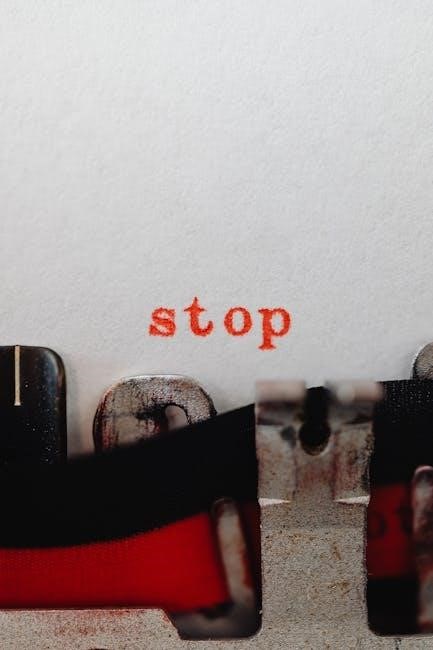
Chamberlain C2202 Parts Diagram and Reference
The Chamberlain C2202 parts diagram provides a detailed visual reference for all components, aiding in repairs and maintenance. It is available in the manual or online resources.
10.1 Understanding the Parts and Components
Understanding the Chamberlain C2202 parts and components is essential for proper installation, maintenance, and repairs. The parts diagram in the manual provides a detailed visual guide, identifying key elements like the motor unit, rail, and U-bracket. This section helps users familiarize themselves with each part’s function and location, ensuring safe and effective troubleshooting or replacement.
- Motor unit: Powers the opener and drives the chain;
- Rail: Guides the door movement and supports the chain.
- U-bracket: Connects the motor to the rail system.
10.2 Locating and Ordering Replacement Parts
To locate and order replacement parts for the Chamberlain C2202, refer to the parts diagram in the manual. Identify the specific part number needed and visit the official Chamberlain website or authorized retailers. Ensure compatibility by verifying the part numbers listed in the manual or on the manufacturer’s website before making a purchase.
- Use the parts diagram for accurate identification.
- Order directly from Chamberlain or authorized dealers.
- Verify part numbers for compatibility.
10.3 Using the Parts Diagram for Repairs
Refer to the parts diagram in the Chamberlain C2202 manual to identify components needing repair. Match part numbers with the diagram to ensure accuracy. Cross-reference with the manual to confirm compatibility and proper installation procedures, avoiding incorrect part usage that could lead to malfunctions or safety issues.

User Reviews and Feedback
Users praise the Chamberlain C2202 for its easy installation and smart features. The 96-page manual is comprehensive, though some find it lengthy. Overall, it’s well-reviewed for reliability and functionality.
11.1 Customer Satisfaction and Ratings
The Chamberlain C2202 receives high ratings, with users praising its ease of installation and smart home integration. It holds a 4.5-star rating, with many appreciating its reliable performance and the myQ app’s functionality. The comprehensive 96-page manual is noted for its detail, though some find it lengthy. Overall, customers are satisfied with its durability and features.
11.2 Common Praise and Criticisms
Users praise the Chamberlain C2202 for its ease of installation, robust performance, and seamless myQ app integration. The detailed 96-page manual is commended for its clarity, though some find it lengthy. Criticisms include occasional connectivity issues and the need for better troubleshooting guidance in the manual. Overall, it’s well-regarded for its reliability and smart features.
11.3 Real-World Performance and Reliability
The Chamberlain C2202 delivers consistent performance, with its chain drive providing smooth and quiet operation. Users appreciate its durability and ease of use, enhanced by the myQ app for remote monitoring. While generally reliable, some report occasional connectivity issues, though overall, it excels in real-world applications for residential garage door needs effectively.

Chamberlain C2202 Manual Downloads and Resources
The Chamberlain C2202 manual is available as a free PDF download, covering installation, operation, and troubleshooting. It also includes interactive 3D instructions for a seamless setup experience.
12.1 Downloading the Official PDF Manual
The Chamberlain C2202 manual is available for free download as a PDF from websites like ManualsLib, ManualOwl, or the official Chamberlain site. This 96-page document covers installation, operation, troubleshooting, and maintenance, ensuring comprehensive guidance for users. Simply visit the site, search for the C2202 model, and download the manual for easy access.
12.2 Accessing Interactive 3D Instructions
The Chamberlain C2202 manual offers interactive 3D instructions through the BILT app, providing step-by-step installation guidance. Users can visualize each part and assembly process, ensuring accurate and efficient setup. Download the app, search for the C2202 model, and follow the interactive 3D guide for a seamless installation experience.
12.3 Additional Online Guides and Tutorials
Beyond the manual, Chamberlain offers online resources, including the myQ app for remote monitoring and control. Websites like ManualsLib and ManualOwl provide downloadable PDF guides. The BILT app offers interactive 3D installation tutorials, while YouTube tutorials and forums share user experiences, ensuring comprehensive support for the C2202 model.
The Chamberlain C2202 offers a reliable, efficient, and smart garage door opener solution. With its robust features and comprehensive manual support, it enhances convenience and security for homeowners, making it a top choice for modern garage automation needs.
13.2 Final Tips for Getting the Most Out of the C2202
13.1 Summary of Key Takeaways
The Chamberlain C2202 manual provides detailed guidance for installation, operation, and troubleshooting, ensuring a smooth user experience. Key features include smartphone control via the myQ app, compatibility with smart home systems, and energy-efficient performance. The comprehensive manual and additional online resources make it easy to maintain and customize the opener for optimal functionality.