Safety Precautions
Always follow safety guidelines to avoid injury or damage. Keep the machine at least 5 cm away from walls, unplug after use, and ensure proper disposal of electrical waste.
1.1 Important Safety Guidelines
Always follow safety guidelines to ensure safe operation. Keep the bread maker at least 5 cm away from walls and other objects. Never touch hot surfaces or place the machine near flammable materials. Unplug immediately if malfunctioning and consult a Panasonic technician. Properly dispose of electrical waste at designated collection points to protect the environment. Ensure children are supervised and avoid mixing electrical waste with household trash. These precautions prevent injuries and environmental harm, ensuring optimal performance and longevity of your Panasonic bread machine.
1.2 Disposal Information
Dispose of the Panasonic bread machine correctly to protect the environment. The product bears a symbol indicating it should not be mixed with general household waste. Take it to designated collection points for proper recycling. In some countries, you can return it to your retailer when purchasing a new model. Proper disposal helps conserve resources and prevent health risks. Contact your local authority for nearest collection points. Penalties may apply for incorrect disposal. Ensure environmentally responsible disposal to maintain safety and sustainability.

Identifying Your Panasonic Bread Machine
Identify your Panasonic bread machine by model number (e.g., SD-2501 or SD-2500) and key features like digital timer, raisin nut dispenser, and specific dimensions for accurate operation.
2.1 Main Components and Accessories
The Panasonic bread machine includes a bread pan with a non-stick coating, a kneading blade, and a lid. Accessories may feature a measuring cup, spoon, and recipe booklet. The SD-2501 model also has a raisin nut dispenser for adding ingredients during baking. Ensure all components are properly aligned and secured before use to maintain optimal performance and safety. Regularly check for wear and tear on parts like the kneading blade to ensure consistent results.
2.2 Understanding the Control Panel
The control panel features intuitive buttons for selecting menu options, setting the digital timer, and adjusting crust color. Key buttons include Start, Stop, and Menu selectors. The LCD display shows the current mode and progress. Use the + and ⏤ buttons to adjust baking time. Indicators light up for functions like yeast proofing or raisin dispensing. Refer to the manual for detailed button functions and custom settings to ensure optimal use of your Panasonic bread machine.

Basic Features and Functions
The Panasonic bread machine offers core features like automatic timers, crust color selection, and specialized modes for gluten-free or rapid baking, ensuring versatile and easy bread-making.
3.1 Core Features of the Panasonic Bread Machine
The Panasonic bread machine offers a wide range of core features, including a digital timer for delayed baking, multiple crust color options, and automatic yeast proofing. It also features a raisin nut dispenser, allowing for easy addition of extra ingredients. The machine supports various loaf sizes and includes pre-set programs for different types of bread, such as whole wheat, gluten-free, and rapid baking options. These features make it versatile and user-friendly for both novice and experienced bakers, ensuring perfect results every time; Additionally, the machine’s intuitive control panel and durable construction enhance the overall baking experience.
3.2 Custom Settings and Options
The Panasonic bread machine offers customizable settings to tailor your baking experience. Users can adjust crust color, delay start time, and select from various dough settings. The machine allows manual ingredient addition at specific intervals, enhancing flexibility. Additional options include yeast proofing, timer functionality, and custom baking times. These features enable precise control over the baking process, catering to diverse preferences and dietary needs, making it ideal for both traditional and experimental recipes.

Bread-Making Ingredients
Essential ingredients include flour, yeast, salt, sugar, and water. Accurate measurements ensure optimal results. The type of flour and yeast used significantly affect the bread’s texture and rise.
4.1 Essential Ingredients for Bread Making
Flour, yeast, salt, sugar, and water are the core ingredients. Flour provides structure, yeast enables rising, and salt enhances flavor while controlling yeast activity. Sugar feeds yeast for fermentation, and water hydrates the dough. Optional ingredients like butter, milk, or eggs can enhance texture and flavor. Accurate measurements are crucial for consistent results, as improper ratios can affect the bread’s rise and texture. Always use fresh yeast for optimal performance and avoid old or expired ingredients to ensure success in bread making.
4.2 Measuring Ingredients Accurately
Accurate measurement of ingredients is crucial for optimal bread-making results. Use a digital scale for precise flour, yeast, and salt quantities. Level ingredients with a straight edge to avoid over- or under-measuring. Liquid measurements should be taken at eye level to ensure accuracy. Inaccurate measurements can lead to dense, misshapen, or flavorless bread. Always measure dry and liquid ingredients separately to maintain the correct ratio and ensure proper dough formation. This step is vital for achieving consistent, high-quality bread.

Operating the Bread Machine
Plug in the machine, select your desired settings, add ingredients, and start. Allow the bread to cool on a wire rack after baking for best results.
5.1 Step-by-Step Baking Process
Ensure the kneading blade is properly attached to the bread pan.
Add ingredients in the recommended order: flour, yeast, salt, sugar, and liquids.
Select the desired menu option using the control panel.
Choose crust color and loaf size if applicable.
Press the Start button to begin the cycle.
Allow the machine to complete the full baking cycle without interruption;
Once done, remove the bread and let it cool on a wire rack before slicing.
Unplug the machine and clean it after use.
5.2 Advanced Operating Modes
The Panasonic bread machine offers advanced modes for tailored baking. Use the timer to delay start up to 13 hours. Choose from light, medium, or dark crust colors for perfect browning. Rapid baking modes reduce cooking time for quicker results. Specialized settings like yeast proofing and gluten-free modes ensure optimal outcomes. Customize recipes with the ingredient dispenser for adding nuts, seeds, or herbs. These features allow for versatile and precise bread-making experiences tailored to your preferences and dietary needs.
Bread Recipes and Customization
Explore versatile bread recipes and customize them to your taste. From classic white bread to gluten-free options, adjust ingredients and settings for personalized results.
6.1 Popular Bread Recipes
Discover a variety of delicious bread recipes tailored for your Panasonic bread machine. From classic white and whole wheat to rye, gluten-free, and sweet loaves, each recipe offers precise ingredient measurements and baking options. The machine’s timer and customizable settings allow you to craft perfect bread with ease. Popular recipes include cheese and bacon loaves, seeded soya loaves, and maple and pecan nut loaves, ensuring there’s something for every taste and dietary preference.
6.2 Customizing Recipes
Customize your bread recipes to suit your preferences by experimenting with ingredients and settings. Use the raisin nut dispenser for adding fruits or nuts, and explore different menu options for unique flavors. Adjust yeast quantities for lighter or denser textures, and modify ingredient ratios for gluten-free or vegan recipes. The machine’s versatility allows for creative variations, ensuring each loaf is tailored to your taste. Experiment with herbs, spices, and seeds to craft distinctive breads that enhance your baking experience.
Maintenance and Troubleshooting
Regularly clean the bread pan and kneading blade with a damp cloth. For issues like uneven mixing, check blade alignment and ensure proper ingredient measurements. Troubleshoot error codes by consulting the manual or contacting support for assistance.
7.1 Cleaning and Care Tips
Regular cleaning is essential for maintaining your Panasonic bread machine. Unplug the machine and allow it to cool before cleaning. Wipe the exterior with a damp cloth and avoid using abrasive cleaners. The bread pan and kneading blade should be removed and washed with warm, soapy water after each use. For tough dough residue, soak parts in warm water before cleaning. Dry all components thoroughly to prevent rust. Store the machine in a dry place to ensure longevity and optimal performance. Always refer to the manual for specific care instructions.
7.2 Common Issues and Solutions
If your Panasonic bread machine displays an error code like H01 or H02, it may indicate a malfunction. Ensure yeast is fresh and used correctly, as expired yeast can affect rise. For issues with extra ingredients not mixing well, check if they were added within the recommended 5-minute window after the beep. If the machine stops during operation, unplug it, wait a few minutes, and restart. For persistent problems, contact Panasonic support or refer to the troubleshooting section in the manual for guidance. Regular maintenance can help prevent these issues and ensure smooth operation.

Frequently Asked Questions
Common queries include reset procedures, error codes, and ingredient measurements. To reset, press and hold the Stop button. Always use fresh yeast for best results and refer to the manual for troubleshooting guidance.
8;1 Common Queries
Users often ask about resetting the machine, error codes, and ingredient measurements. The reset process involves pressing and holding the Stop button. Fresh yeast is crucial for proper rising. Issues like uneven baking or machine noise are addressed in troubleshooting sections. Always refer to the manual for specific guidance on operation, maintenance, and resolving common problems to ensure optimal performance and longevity of your Panasonic bread machine.
8.2 Resetting the Machine
To reset your Panasonic bread machine, press and hold the Stop button for 5-10 seconds. This action will reset the machine to its default settings. If issues persist, unplug the machine for 30 minutes to ensure a complete reset. Always refer to the manual for specific reset instructions, as procedures may vary slightly depending on the model. Resetting can resolve common errors and restore proper functionality. Ensure the machine is unplugged before attempting any internal adjustments or repairs.
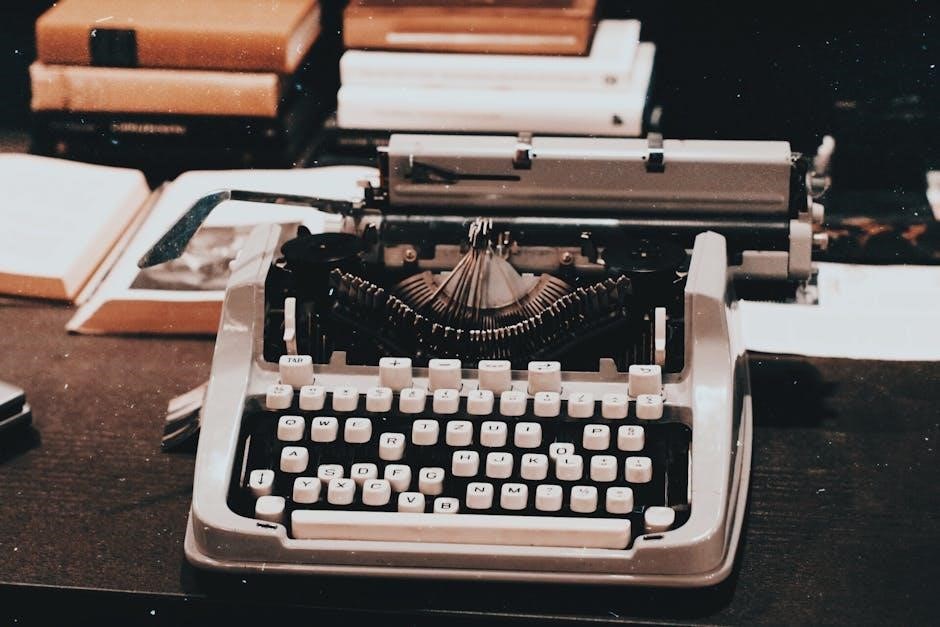
Additional Resources
Visit Panasonic’s official support page for user manuals, troubleshooting, and repair information. Additional resources and guides are available on ManualsLib and other trusted platforms.
9.1 Downloading the Manual
The Panasonic bread machine manual is available for download on the official Panasonic website and platforms like ManualsLib. Models such as the SD-2501 and SD-252 can be accessed in PDF format. These manuals include detailed operating instructions, recipes, and troubleshooting guides. Visit the Panasonic support page or ManualsLib to find and download the specific manual for your bread machine model. This resource ensures you have all the information needed to operate and maintain your appliance effectively, optimizing its performance and longevity. Always refer to the official sources for accurate and reliable documentation.
9.2 Official Support and Assistance
For assistance with your Panasonic bread machine, visit the official Panasonic support page. This resource provides troubleshooting, repair services, and warranty information. You can also contact their customer service or authorized dealers for help. Additionally, ManualsLib offers access to user manuals and guides. For further inquiries, reach out to local Panasonic offices or use the contact details provided in the manual. Ensure to consult authorized personnel for any servicing to maintain product warranty and safety standards. This support network helps resolve issues efficiently and keeps your appliance functioning optimally.