The Redragon K512 Shiva is a sleek, membrane-based gaming keyboard with RGB backlighting, 6 programmable macro keys, and a detachable wrist rest for enhanced comfort and customization.
1.1 Overview of the Redragon K512 Shiva
The Redragon K512 Shiva is a high-performance membrane gaming keyboard designed for both gaming and productivity. It features a sleek, durable design with a detachable wrist rest for added comfort during extended use. The keyboard boasts true RGB backlighting with 7 pre-set patterns and 6 customizable modes, allowing users to personalize their lighting experience. Targeted at gamers and typists alike, it offers a mechanical-feel typing experience without the need for mechanical switches. With anti-ghosting technology and dedicated multimedia controls, the K512 Shiva balances affordability and functionality, making it a versatile choice for users seeking a reliable and customizable keyboard solution.

1.2 Key Features and Specifications
The Redragon K512 Shiva features a membrane-based design with mechanical-feel switches, providing a smooth and responsive typing experience. It includes 6 programmable macro keys, allowing users to customize gameplay with ease. The keyboard offers true RGB backlighting with 7 pre-set lighting patterns and 6 customizable modes. Anti-ghosting technology ensures 26-key simultaneous presses for precise gaming control. Additional features include dedicated media controls, a detachable wrist rest, and a USB connection for reliable plug-and-play functionality. Weighing at 1.2 pounds, it combines portability with durability, making it suitable for both home and competitive gaming environments. Its sleek design and versatile features make it a standout choice in its class.

Installation and Setup
Unpack the Redragon K512 Shiva, connect it via USB, and attach the detachable wrist rest. Follow the included manual for quick and easy setup.
2.1 Unboxing and Initial Setup
Unboxing the Redragon K512 Shiva reveals a sleek, black keyboard with a detachable wrist rest, USB cable, and an instruction manual. The package also includes Redragon branding stickers. Initial setup involves connecting the USB cable to your PC, ensuring the keyboard is recognized automatically. The wrist rest can be easily attached or removed based on preference. The keyboard is ready for use immediately after connection, with no additional drivers required for basic functionality. The included manual provides guidance for advanced features like macro programming and RGB customization, ensuring a smooth and intuitive setup experience for both new and experienced users.
2.2 Connecting the Keyboard to Your PC
To connect the Redragon K512 Shiva keyboard, locate a USB port on your PC—preferably one directly connected to the motherboard for optimal compatibility. Plug the keyboard’s USB cable into this port. Your PC should recognize the keyboard automatically, allowing immediate use without additional drivers for basic functionality. Ensure the detachable wrist rest is securely attached for comfort. If the keyboard isn’t recognized, try a different USB port or restart your PC. For advanced features like macro keys and RGB lighting, install the necessary software from the provided manual or Redragon’s official website. This straightforward process ensures a quick and efficient setup experience.
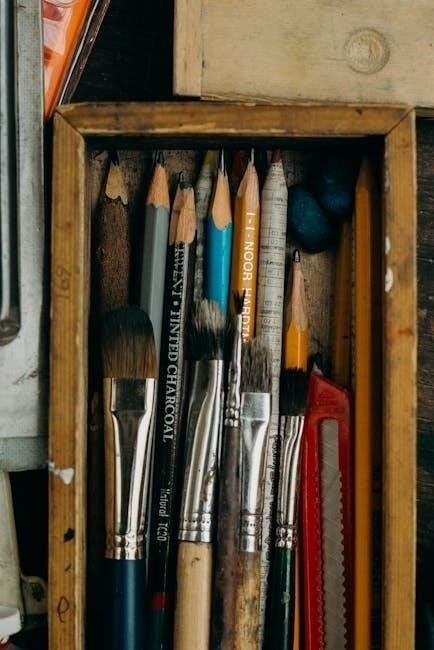
Customization and Programming
The Redragon K512 Shiva offers extensive customization options, including programmable macro keys and adjustable RGB backlighting with multiple modes, allowing users to tailor their gaming experience to their preferences.
3.1 Programming Macro Keys
The Redragon K512 Shiva keyboard features six programmable macro keys, allowing users to assign custom commands or combinations for streamlined gaming and productivity. To program these keys, press and hold the Fn key along with the desired macro key (1-6). Release the keys and input the desired command or key combination. This feature enables quick access to frequently used actions, enhancing efficiency during gameplay or work. The keyboard stores macros onboard, eliminating the need for additional software. This functionality is ideal for gamers seeking to optimize their setup without compromising on convenience or performance.
3.2 Adjusting RGB Backlighting Options
The Redragon K512 Shiva keyboard offers dynamic RGB backlighting with 7 preset patterns and 6 customizable modes. Users can cycle through these modes by pressing the Fn key in combination with the PgUp or PgDn keys. The RGB lighting can also be adjusted for brightness and speed, providing a personalized visual experience. Additionally, the backlighting can be turned off completely if desired. This feature enhances both aesthetics and functionality, allowing gamers to create an immersive environment tailored to their preferences. The customizable RGB options make the K512 Shiva a versatile choice for gamers seeking both style and performance.

Performance and Gaming Features
The Redragon K512 Shiva excels in gaming with anti-ghosting, N-key rollover, and 26 simultaneous key presses for precise and fast responses, enhancing the gaming experience.
4.1 Anti-Ghosting and N-Key Rollover
The Redragon K512 Shiva features anti-ghosting technology, ensuring accurate registration of multiple key presses. With N-key rollover, it supports up to 26 simultaneous key inputs, ideal for fast-paced gaming sessions. This technology prevents key conflicts, providing a seamless experience. It ensures that every keystroke is recognized, even when numerous keys are pressed at once, making it a reliable choice for competitive gamers who need precise control. These features are designed to enhance performance in intense gaming scenarios, allowing users to execute complex commands without lag or missed inputs.
4.2 Dedicated Media Controls and Multimedia Functionality
The Redragon K512 Shiva keyboard includes dedicated media controls, offering convenient access to play/pause, skip tracks, and adjust volume. These keys are strategically placed for easy reach during gaming or multimedia consumption. Additionally, the keyboard features a mute button for quick audio control. The multimedia functionality enhances user experience, allowing seamless transitions between gaming and entertainment. The keyboard’s design integrates these controls without compromising its sleek aesthetic, making it a versatile option for both gamers and everyday users. This feature-rich setup ensures that users can manage their media effortlessly, further enhancing the keyboard’s overall usability and appeal.

Troubleshooting and Maintenance
Regularly clean the keyboard to prevent dust buildup. For common issues, restart your PC or reinstall drivers. Refer to the manual for detailed maintenance tips and solutions.
5.1 Common Issues and Solutions
Users may encounter issues like non-functional keys or uneven backlighting. Ensure the keyboard is properly connected and drivers are updated. For the hash key problem, press FN + 3 to toggle settings. If backlighting malfunctions, restart the keyboard or adjust settings via software. Unresponsive keys may be due to debris; clean thoroughly with compressed air. For persistent issues, reinstall drivers or reset the keyboard by holding FN + ESC for 5 seconds. Refer to the manual for detailed troubleshooting steps and solutions to restore optimal performance and functionality. Regular maintenance can prevent many of these common issues from arising.
5.2 Cleaning and Maintaining the Keyboard
Regular cleaning is essential to maintain the Redragon K512 Shiva’s performance. Turn the keyboard upside down and gently shake it to remove loose debris. Use compressed air to blow out dust between keys. Dampen a soft cloth with water or isopropyl alcohol to wipe down keys and surfaces, avoiding liquid contact with electrical components. For stubborn stains, lightly scrub with a cotton swab. Allow the keyboard to dry completely before reconnecting it. Cleaning ensures optimal functionality and prevents dust buildup from affecting performance. Regular maintenance prolongs the lifespan of your keyboard and keeps it in pristine condition for gaming and productivity.

Warranty and Customer Support
The Redragon K512 Shiva is backed by a 1-year warranty covering manufacturing defects. For support, contact Redragon via email or visit their official website.
6.1 Understanding the Warranty Policy
The Redragon K512 Shiva is covered by a 1-year limited warranty from the date of purchase. This warranty protects against manufacturing defects in materials and workmanship. To be eligible, the product must be used under normal conditions and not tampered with or misused. Coverage includes repairs or replacements at Redragon’s discretion. For warranty claims, customers should contact Redragon support directly with proof of purchase. Damage from accidents, misuse, or unauthorized modifications is excluded. The warranty policy is outlined in the user manual and on Redragon’s official website for reference.
6.2 Contacting Redragon Support
For any inquiries or issues with the Redragon K512 Shiva, customers can contact Redragon’s support team through their official website. Visit the support section to submit a ticket or access FAQs. Email support is available for detailed assistance, and response times are typically prompt. Additionally, users can refer to the user manual for troubleshooting common problems. Redragon also provides contact information for regional distributors. Ensure to include proof of purchase and clear descriptions of the issue for efficient resolution. Redragon aims to offer reliable and timely support to enhance customer satisfaction and ensure optimal product performance.